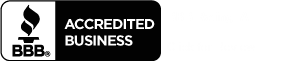Converting is simple with our Conversion Wizard
Our Conversion Wizard tool allows you to convert your existing returns,
client information, schedules and forms into MyTAXPrepOffice quickly and
easily.
Simply click “Conversions” on the
Dashboard Toolbox widget to initiate the Conversion Wizard and it will walk you through the steps to complete your conversion.
If you have
any questions or need help with your conversion, please contact our
Customer Support Team at 307.414.1211 or email support@mytaxprepoffice.com.
Conversion Information
Software Products
• 2017 ATX
1040, 1065, 1120 & 1120S
• 2017 Crosslink
1040
• 2017 Drake
1040, 1065, 1120 & 1120S
• 2017 Lacerte
1040, 1065, 1120 & 1120S
• 2017 OLT Pro
1040
• 2017 ProSeries
1040, 1065, 1120 & 1120S
• 2017 TaxAct
1040
• 2017 TaxSlayer
1040
• 2017 TaxWise
1040, 1065, 1120 & 1120S
• 2017 TurboTax
1040
• 2017 UltraTax
1040, 1065, 1120 & 1120S
1040
• Client Information
• Dependent Information
• Form W2
• Form 1099R
• Form 2441
• Schedule C, CEZ
• Schedule E
• Schedule F
• Form 4835
• Form 6252
• Form 8829
• Schedule K1
• Asset Information
• Form 4952
• Form 8396
• Form 8839
1065
• Business Information
• Form 1065
• Schedule F
• Owner K-1
• Form 1125-A
• Form 8825
• Asset Information*
• Balance Sheet
* Not all asset information can be converted.
1120
• Business Information
• Form 1120
• Schedule F
• Schedule N
• Form 1125-A
• Form 1125-E
• Asset Information*
• Schedule G
• Balance Sheet
1120S
• Business Information
• Form 1120S
• Schedule F
• Owner K-1
• Form 1125-A
• Form 1125-E
• Form 8825
• Asset Information*
• Balance Sheet
Important Conversion Information
Length of Time Needed for Conversion Process:
Your conversion may take up to 72 hours.
Availability of Conversions for Tax Year 2017:
The estimated release date(s) is between October and December 2017. You will receive an email when a conversion is released and a notification will be available in the News Widget displayed on the Dashboard.
Note:
1. Due to differences between various tax programs, not all data from the original returns will be converted.
2. The conversion process does not recreate the original 2017 return.
3. After the returns are converted, you will need to verify all returns to ensure accurate calculations.
4. Various tax programs utilize many different combinations of depreciation methods. Some methods of depreciation listed in the prior software may not be able to be converted. We recommend that you verify the asset depreciation closely for accuracy.

Need help with your conversion?
If you have any questions or need help with your conversion, please contact our Customer Support Team using live chat, email at support@mytaxprepoffice.com or via the live chat feature within your software.
EMAIL SUPPORT